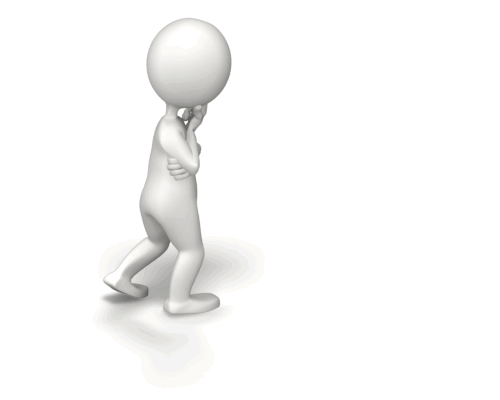Prioritized Prioritization Template
Objectives
We will show you how to use a Prioritized Prioritization Template that will help you:
-
Manage your workload effectively.
-
Set yourself free from stress and working after working hours.
-
Gain more recognition from your boss.
About the Prioritized Prioritization Template
Tasks can be categorized into 4 priority categories of activities for action:
-
Quick Wins
-
Major Tasks
-
Fill Ins
-
Thankless Task

Explanation Notes
Four Task List Categories
Tasks can be categorized into 4 priority categories of activities for action:
-
Quick Wins
-
Major Tasks
-
Fill Ins
-
Thankless Task
The aim is to get you to do your tasks strategically in a way that will get you appreciated by your boss.
Categories - Prioritized Prioritization Template

Category Explanation
1. Quick Wins (High Impact, Low Effort)
-
Quick wins are tasks on your to-do list that are of high priority to your Boss (High Impact) and do not take long to do (Low Effort).
-
Organize this list according to your Boss's priorities.
-
Major Tasks are tasks on your to-do list that are of high priority to your Boss (High Impact) and take long to do (High Effort).
-
Organize this list according to your Boss's priorities.
2. Major Tasks (High Impact, High Effort)
3. Fill Ins (Low Impact, Low Effort)
-
Fill Ins are tasks that are part of your roles and responsibilities but that your boss is not concerned about (Low Impact) and do not take long to do (Low Effort).
-
Organize this list according to your priorities.
4. Thankless Tasks (Low Impact, High Effort)
-
Thankless Tasks are normally interruptions or other people’s tasks and have nothing to do with your boss’s priorities (Low Impact) and take long to do (High Effort).
-
They can also be your tasks with (Low Impact) and take long to do (High Effort).
-
Organize this list according to yours and other people's priorities.
Participant Feedback

"It was a pleasure being your student! Thank you so much for such a wonderful training! The materials you shared are very resourceful! I'm already here at my desk with prioritization tools and techniques and looking forward to hitting my quick wins today!!!"
Dr. Jacqueline Kanywa, Manager at Medical Care Baylor
College of Medicine-Children's Foundation, Uganda
Our Participants
Some of the participants who we have had the honour to be of service to, are from the organizations below, and:
-
Have given great feedback.
-
Have repeatedly attended our events year after year.
 |  |
|---|---|
 |  |
 |  |
 |  |
 |  |
 |  |
 |  |
 |  |
 |  |
 |  |
 |  |
 |  |
Instructions: How to Use the Template
Step 1: Write your daily to-do list as you normally would.
Example:
-
Capture data for Ann
-
Organize visa for Boss
-
Do team follow ups
-
Check emails
-
Travel itinerary for Boss
-
Pam’s reports
-
Capture data
-
Update spreadsheets
-
Set Boss’s appointment
-
Do reports
-
Respond to queries
-
Compile minutes
-
Filing
-
Scanning
-
Process unread emails

Step 2: Go through to-do list to identify Quick Wins
Quick Wins are tasks on your to-do list that:
-
Are of high priority to your Boss and give you recognition (High Impact).
-
Do not take long to do (Low Effort).
Example Quick Wins
Identify Quick Wins from the example to-do list and then re-prioritize the Quick Wins:
1. Capture data for Ann
2. Organize visa for Boss
3. Do team follow ups
4. Check emails
5. Travel itinerary for Boss
6. Pam’s reports
7. Capture data
8. Update spreadsheets
9. Set Boss’s appointment
10. Do reports
11. Respond to queries
12. Compile minutes
13. Filing
14. Scanning
15. Process unread emails
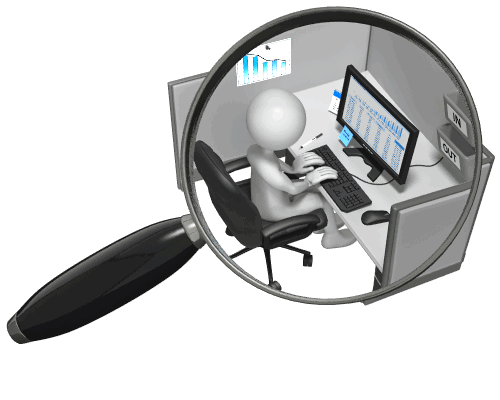
Quick Wins on Template
Identified Quick Wins
Quick Wins have been identified from the to-do list:
2. Organize visa for Boss
3. Do team follow ups
4. Check emails
5. Travel itinerary for Boss
9. Set Boss’s appointment
Re-Prioritized Quick Wins List
Quick Wins have been re-prioritized for the Prioritized Prioritization Template:
-
Check emails
-
Organize visa for Boss
-
Travel itinerary for Boss
-
Set Boss’s appointment
-
Do team follow ups

Step 3: Identify Major Tasks
Major Tasks are tasks on your to-do list that:
-
Are of high priority to your Boss (High Impact).
-
Take long to do (High Effort).
Example Major Tasks
Identify Major Tasks from the example to-do list and then re-prioritize the Major Tasks:
1. Capture data for Ann
2. Organize visa for Boss
3. Do team follow ups
4. Check emails
5. Travel itinerary for Boss
6. Pam’s reports
7. Capture data
8. Update spreadsheets
9. Set Boss’s appointment
10. Do reports
11. Respond to queries
12. Compile minutes
13. Filing
14. Scanning
15. Process unread emails

Major Tasks on Template
Identified Major Tasks
Major Tasks have been identified from the to-do list:
11. Respond to queries
7. Capture data
12. Compile minutes
8. Update spreadsheets
15. Process unread emails
10. Do reports
Re-Prioritized Major Tasks List
Major Tasks have been re-prioritized for the Prioritized Prioritization Template:
-
Compile minutes
-
Update spreadsheets
-
Do reports
-
Process unread emails
-
Respond to queries
-
Capture data

Step 4: Identify Fill Ins
Fill Ins are tasks that:
-
Are part of your roles and responsibilities but that your boss is not concerned about (Low Impact).
-
Take long to do (Low Effort).
Example Fill Ins
Identify Fill Ins from the example to-do list and then re-prioritize the Fill Ins:
1. Capture data for Ann
2. Organize visa for Boss
3. Do team follow ups
4. Check emails
5. Travel itinerary for Boss
6. Pam’s reports
7. Capture data
8. Update spreadsheets
9. Set Boss’s appointment
10. Do reports
11. Respond to queries
12. Compile minutes
13. Filing
14. Scanning
15. Process unread emails
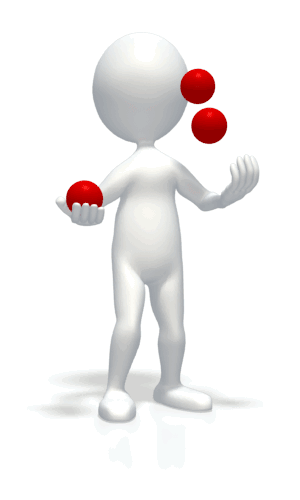
Fill Ins on Template
Identified Fill Ins
Fill Ins have been identified from the to-do list:
13. Filing
14. Scanning
Re-Prioritized Fill Ins List
Fill Ins have been re-prioritized for the Prioritized Prioritization Template:
1. Scanning
2. Filing

Step 5: Identify Thankless Tasks
Thankless Tasks:
-
Are normally interruptions or other people’s tasks.
-
Have nothing to do with your boss’s priorities (Low Impact).
-
Take long to do (High Effort).
Example Thankless Tasks
Identify Thankless Tasks from the example to-do list and then re-prioritize the Thankless Tasks:
1. Capture data for Ann
2. Organize visa for Boss
3. Do team follow ups
4. Check emails
5. Travel itinerary for Boss
6. Pam’s reports
7. Capture data
8. Update spreadsheets
9. Set Boss’s appointment
10. Do reports
11. Respond to queries
12. Compile minutes
13. Filing
14. Scanning
15. Process unread emails

Thankless Tasks on Template
Identified Thankless Tasks
Thankless Tasks have been identified from the to-do list:
1. Capture data for Ann
6. Pam’s reports
Re-Prioritized Major Tasks List
Thankless have been re-prioritized for the Prioritized Prioritization Template:
1. Pam’s reports
2. Capture data for Ann

Suggest a topic or topics that you would like us to send you techniques on!